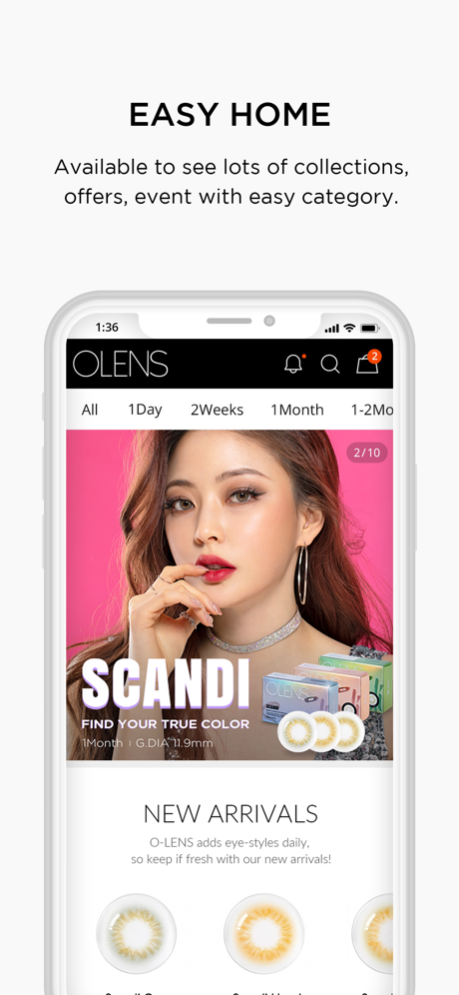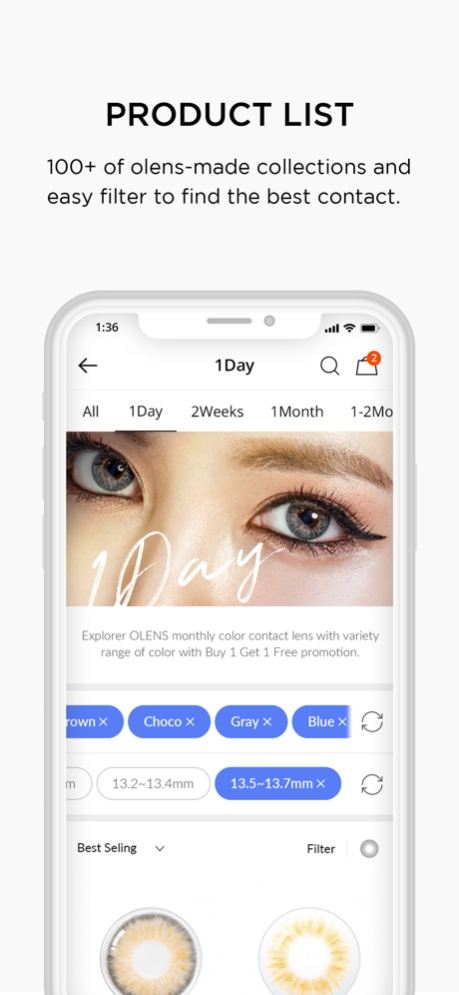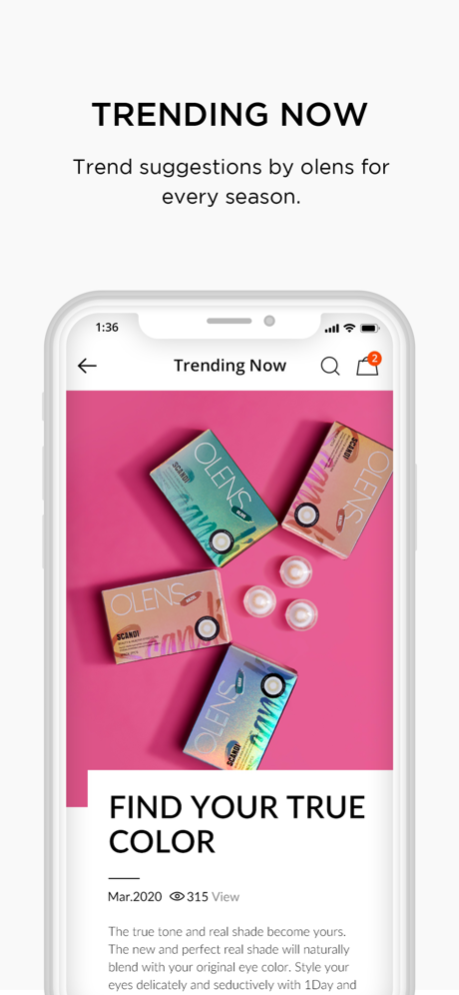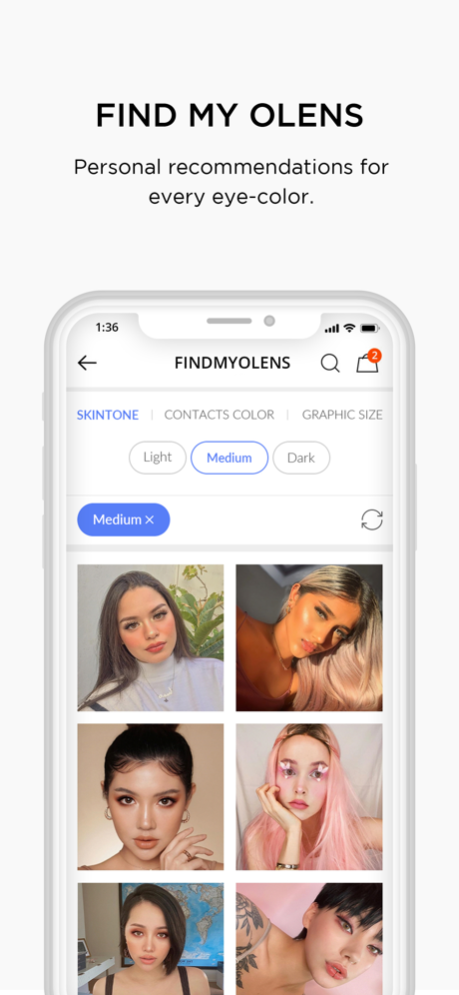OLENS 1.5.6
Continue to app
Free Version
Publisher Description
#Olens is the world’s first and largest contact lens specialty brand featuring more than 100+ of olens-made collections. We will bring you the latest trend in eye-styling with various trendy styling suggestions. With our colored contact lenses, you will be able to discover your unique beauty. Whether it’s a classic or latest trend, you will get the best contact lenses just for you and trend tips at olensglobal online.
The reasons why you’ll love the OLENS app
- Get access to exclusive offers & deals
- Various colors & design of contact lenses
- Easy to track your order
- Discover the latest trends & release
The Olens app has your beauty needs covered. You can shop us from all over the world. Don’t miss our special deal with members only offer, exclusive product, promotion and more. Download the mobile app, and stay connected us to find new arrivals, trend collection & lookbooks every day.
Instagram: @olens_contactlens
Facebook: @olensglobal
Twitter: @olensglobal
Aug 29, 2022
Version 1.5.6
APP push UPgrade | APPboy = delete
About OLENS
OLENS is a free app for iOS published in the Personal Interest list of apps, part of Home & Hobby.
The company that develops OLENS is STARVISION CO., LTD.. The latest version released by its developer is 1.5.6.
To install OLENS on your iOS device, just click the green Continue To App button above to start the installation process. The app is listed on our website since 2022-08-29 and was downloaded 1 times. We have already checked if the download link is safe, however for your own protection we recommend that you scan the downloaded app with your antivirus. Your antivirus may detect the OLENS as malware if the download link is broken.
How to install OLENS on your iOS device:
- Click on the Continue To App button on our website. This will redirect you to the App Store.
- Once the OLENS is shown in the iTunes listing of your iOS device, you can start its download and installation. Tap on the GET button to the right of the app to start downloading it.
- If you are not logged-in the iOS appstore app, you'll be prompted for your your Apple ID and/or password.
- After OLENS is downloaded, you'll see an INSTALL button to the right. Tap on it to start the actual installation of the iOS app.
- Once installation is finished you can tap on the OPEN button to start it. Its icon will also be added to your device home screen.